
With Father’s Day coming up soon, I bet you’re wondering what is the best way to show Dad how much you appreciate and care about him. This year, don’t get another tie for his collection. Do something special for Dad and give him the gift of memories. It is sure to be a gift to be remembered forever.
Here are 5 ways to give the gift of memories this year for Father’s Day:
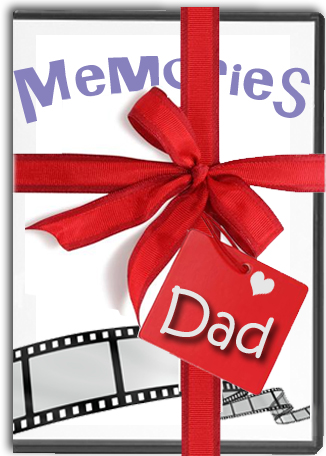
1. Convert home movies to DVD – Somewhere in Dad’s closet is his pile of VHS tapes of all his most valued memories. However, less and less people have working VCRs anymore. Also, what Dad may not know is that it’s not doing the tapes any good to be stored for too long. VHS tapes have a shelf life and slowly degrade over time, even if the tape is only 10 years old. This year for Father’s Day, what better way to show Dad how much you love him then by converting his old tapes onto DVDs. He will now be able to easily enjoy the DVDs with family and will know that the footage is saved from degrading any further.
2. Converting old photos to digital – Along with Dad’s collection of VHS tapes, there most likely is a huge collection of old photos that takes up more and more space over the years. Whether the photos are stored in big albums, or kept loosely in shoe boxes, it can be stressful and simply not fun to deal with. Luckily, there is a much better option to this that will let Dad enjoy every photograph completely stress-free. By digitizing Dad’s old photo collection, you have many different and unique options on what to do with them. You can make a slideshow that plays through the photos with Dad’s favorite songs playing in the background, put them on a digital photo frame for all to enjoy or even have a coffee table book published with all of Dad’s favorite photos printed beautifully together.
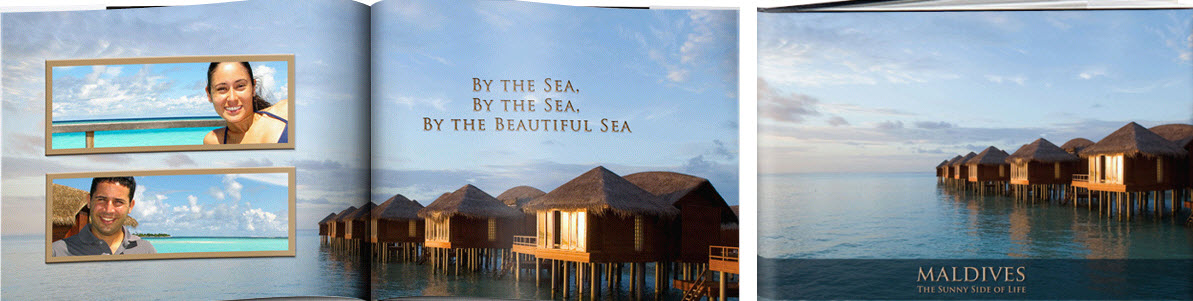
3. Photo restoration – Photographs are a very fragile thing and can be easily damaged especially the ones that were taken many years ago. Photos will fade, stain, and rip. What if Dad’s favorite family photo has been damaged? Don’t give up on the photo and throw it away. Photo restoration technology will let you take a damaged photograph and breathe life into it and make it like new again. It can be electronically stitched back together if ripped into 5 pieces, restore its original colors if faded, or have stains removed if stained. Imagine what Dad’s face would look like if you took Dad’s favorite photo he has given up on and had it digitally restored, printed and framed.
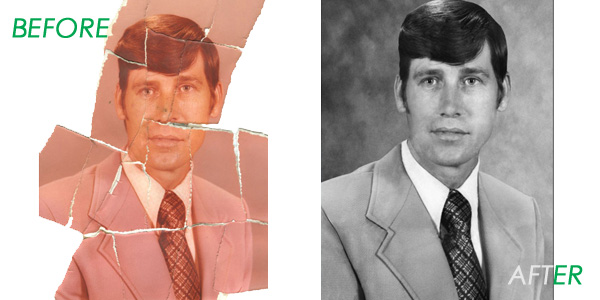

4. Digitizing Dad’s favorite vinyl record to CD –
Although many records are now distributed on disc format, there is the occasional LP that is unavailable on any upgraded format. This can be stressful to Dad every time he wants to enjoy his favorite songs because he must set up all the equipment to play the record. By digitizing to CD, he can easily enjoy his favorite music in his car and at home without that bulky equipment and oversized record.
5. Transfer Dad’s old media to a hard drive – DVD’s are perfect for watching or making copies for loved ones but what if Dad wants to do more with his old media. By transferring to an external hard drive, his possibilities are endless. You can store photos, slides, film and audio files in a very accessible and organized way. After that, using different types of programs, you are able to edit the material to whichever way you’d like. You can make different cut points to make a certain section of a tape or film its own file, add music, burn DVDs of the footage you choose, and even send small files to friends all over the world. You can even put all the different types of media together and create a beautiful slide show using film footage, slides and add background music of the audio cassette you digitized. Even though Dad may not be familiar with using editing software, who knows, it could end up being his new favorite hobby!
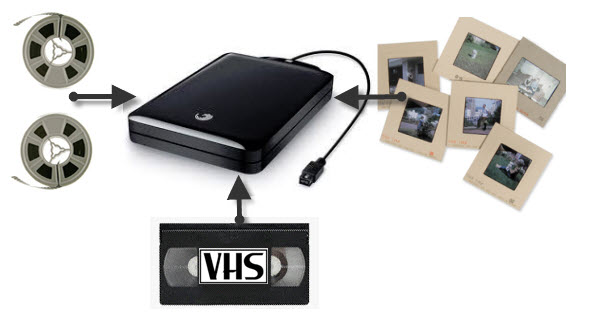
Dad will be sure to love any of these ideas, and will be able to enjoy it for many years to come. This year, don’t add to Dad’s tie collection. Give him the gift of memories.
 Casablanca, and many other Hollywood films are already available on DVD
Casablanca, and many other Hollywood films are already available on DVD
 1. Mold
1. Mold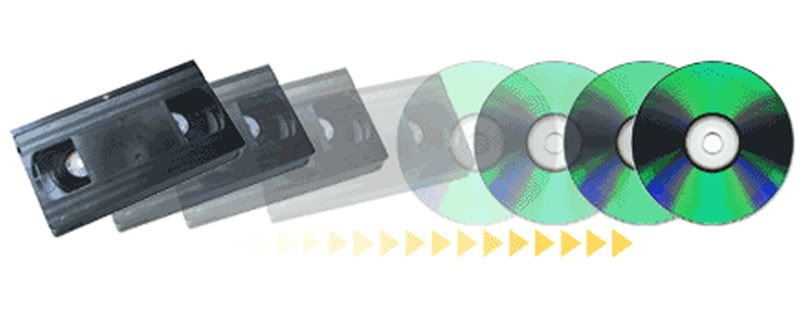


 Five Benefits of a Professional VHS to DVD Service
Five Benefits of a Professional VHS to DVD Service




