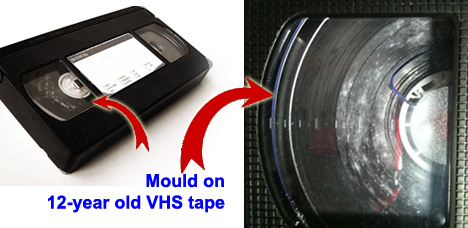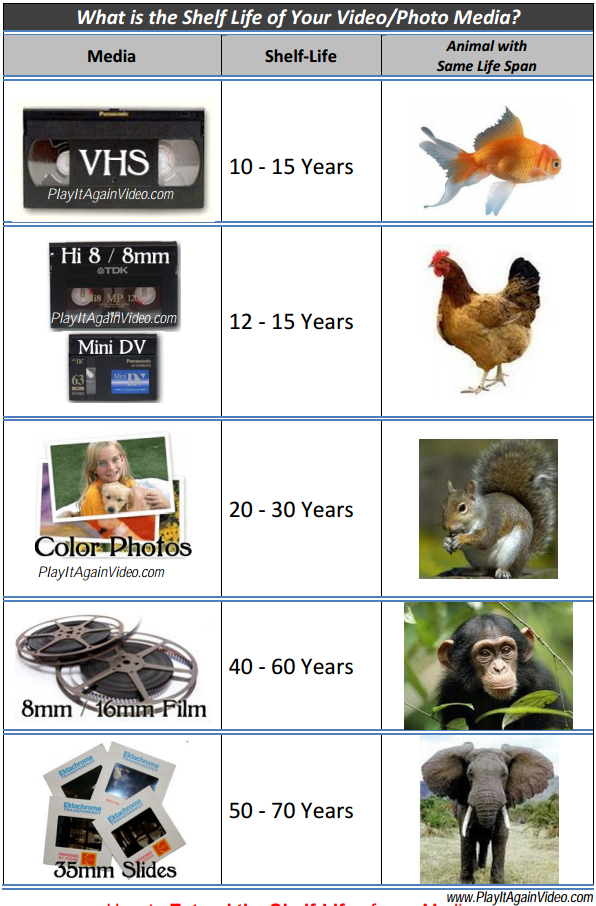Convert VHS to DVD at home

If you’re willing to take the time and effort, with the right gear you can import VHS tapes to your computer yourself. But what, exactly is the “right” gear? It might not be as easy to undertake these conversions as it would be with professional help, but it is totally possible.
If you own a digital video camera, you might already have everything you need to transfer your old VHS tapes directly to your computer. Depending on the DV camera’s make and model, you may be able to import old tapes without any additional hardware or software.
Here’s what you’ll need:
- Windows Computer– Pass-through is simple in Windows, though still possible on OSX
- Digital Video Camera– This camera must support DV pass-through
- VHS Camera or VCR– Anything that plays tapes
- A/V Cable– One that connects to your DV camera
- Firewire Cable– Usually included with the DV camera
Most of this stuff probably came with your camera, or has been accrued over time. Check your cable drawers! With the gear in tow, here’s how to import those old tapes to your PC:
1. Turn on your DV camera and enable the “DV pass-through” function. Consult your user manual for exact steps on how to get this done.
2. Connect the VCR or VHS camera to your DV camera with the A/V cables. You can also use an S-Video cable, if the correct ports are present.
3. Run a firewire cable between your DV camera and the computer.
4. Turn on the VHS camera or VCR, and then set the DV camera to “Playback.”
5. Once you turn on the two devices, you’ll receive an auto-prompt on your computer screen. Select “Import Video using Windows Import Video.”
6. Name the file and choose a location for the import. You can also select your desired format in this dialog box.
7. Hit “Only import parts of the videotape to my computer,” followed by the “Next” button.
8. Cue the tape on your VHS player and tap “Play.”
9. Click “Start Video Import.” When you have the content you want, hit “Stop Video Import.”
If this sounds to technical or time consuming for you, or if quality if of the utmost importance to you, hand the job over to us here at Play It Again Video. We have been serving our customers for 25 years, and your satisfaction is our priority.