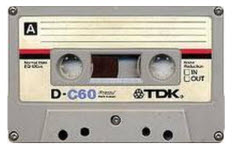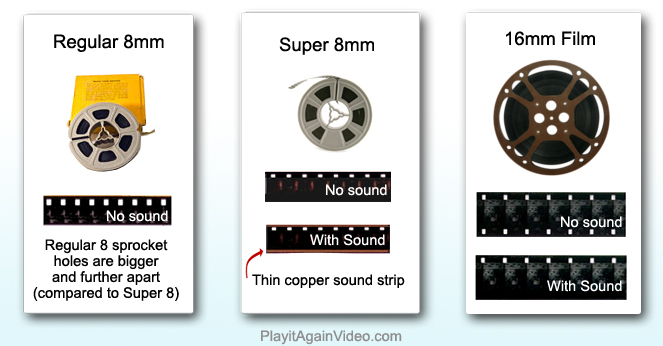When you transfer your 8mm, Super8, 16mm film reels to DVD at our on-site Film transfer lab in Newton, along with your original film reel (cleaned and conditioned) and a finished DVD, you also receive a digital backup tape as a standard part of the service.
Q. What is the purpose of the digital backup tape?
 A. Insurance. Film transfer is labor intensive, therefore costly. The film has to be cleaned and conditioned – by hand, any sprocket damage or bad splices repaired before the film digitization transfer can even start. It’s common to spend a few hundreds of dollars to transfer a family collection of film. What happens if you put a scratch on the DVD, or break it? You have to spend hundreds of dollars all over again? That’s the purpose of the digital backup tape. If you break, scratch, lose your DVD, you can simply bring the backup tape to us and we can create DVDs from them. Creating DVD from film reels is hundreds of dollars, but creating a DVD from your digital backup tape is only $20 per tape.
A. Insurance. Film transfer is labor intensive, therefore costly. The film has to be cleaned and conditioned – by hand, any sprocket damage or bad splices repaired before the film digitization transfer can even start. It’s common to spend a few hundreds of dollars to transfer a family collection of film. What happens if you put a scratch on the DVD, or break it? You have to spend hundreds of dollars all over again? That’s the purpose of the digital backup tape. If you break, scratch, lose your DVD, you can simply bring the backup tape to us and we can create DVDs from them. Creating DVD from film reels is hundreds of dollars, but creating a DVD from your digital backup tape is only $20 per tape.
Q. Is there any other purpose to the digital backup tape besides saving me money if my DVD breaks?
A. Yes. Once a video is put on DVD, it’s compressed. The digital backup tape, on the other hand, carries the full-resolution, “lossless” digital backup of your video. If one day, you decide to edit your video, or you want to upgrade to Blu-Ray DVDs, you can transfer the full-resolution video from the tape, as opposed to the compressed video on the DVD.
Q. What’s the best way to store the backup tape?
A. Store it in a safe, cool, dry place. One customer stores it in her bank safe. Wherever you store it, position it vertically, like a book, not flat down (see picture below). If you put it flat down, then the film ribbon is standing on its edge, that creates more pressure on one edge of the film than on the top edge of the film. If you position it vertically, like a book, the film lies flat with respect to the surface.
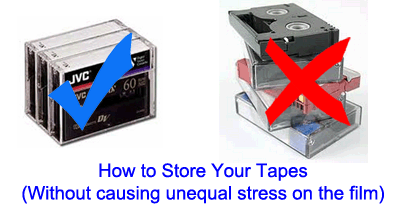
Q. Can I play or watch the backup tape?
A. If you have a mini-DV camcorder, or a mini-DV walkman, you can pop the tape into the player and watch it. If you don’t, just store it safely for one day when you need it. You can simply bring the tape back to our store and we can create a DVD out of the tape for you ($20/tape).