Because the bat mitzvah ceremony is a relatively recent development traditionally, many adult women did not have the opportunity to participate in this Jewish coming-of-age ritual. In response, the adult bat mitzvah ceremony came into being to offer these women a chance to study about Judaism and to affirm their Jewish faith publicly. Bob Kaplan’s wife, around 60, is one of these women.
To celebrate his wife’s bat mitzvah, Bob created a music video montage out from his wife’s childhood and young adult photos. Many of our scattered pictures video montage – as raved about as they are during the celebration – become even more cherished with time, as they become a memory legacy of a loved one’s life.
For more information on turning your photos into a custom choreographed video montage, go to http://www.scatteredpictures.com

 Five Benefits of a Professional VHS to DVD Service
Five Benefits of a Professional VHS to DVD Service


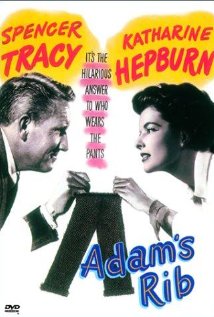 They would show classics like Adam’s Rib, Casablanca … When I say show, I don’t mean press a button, and the screen turns on.
They would show classics like Adam’s Rib, Casablanca … When I say show, I don’t mean press a button, and the screen turns on.




