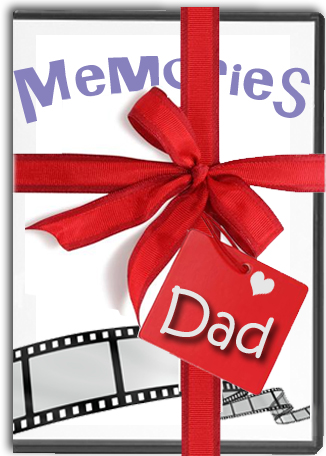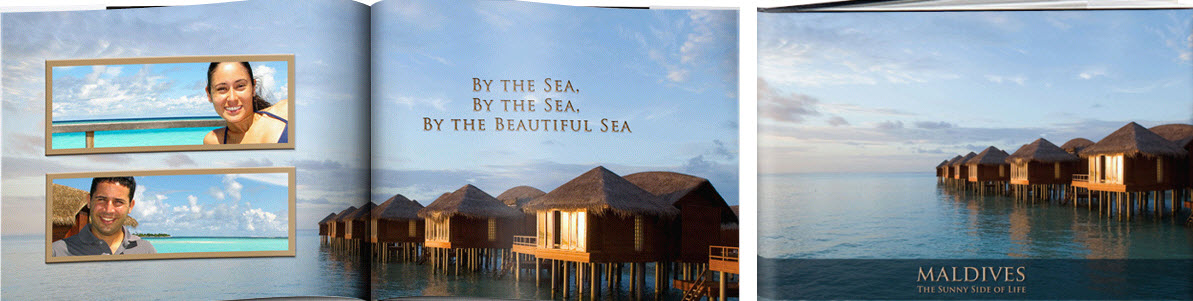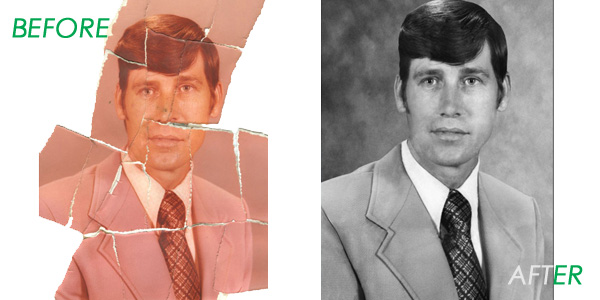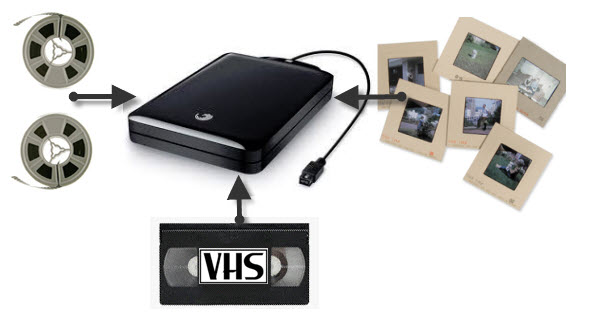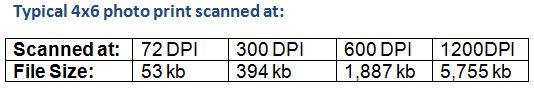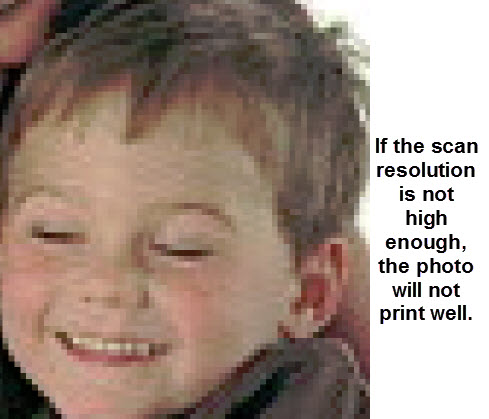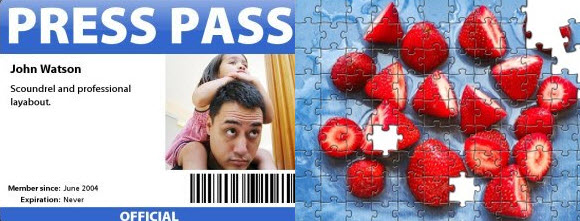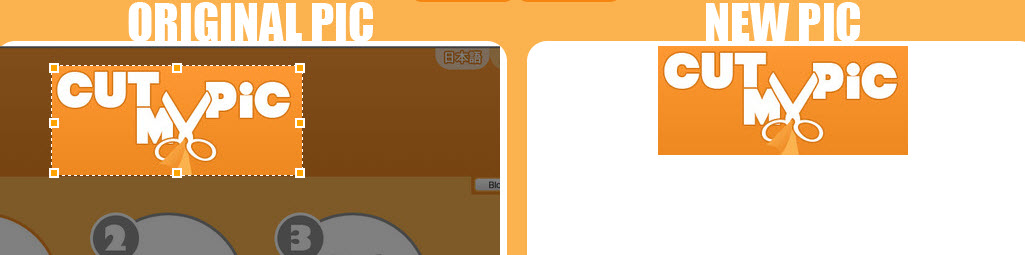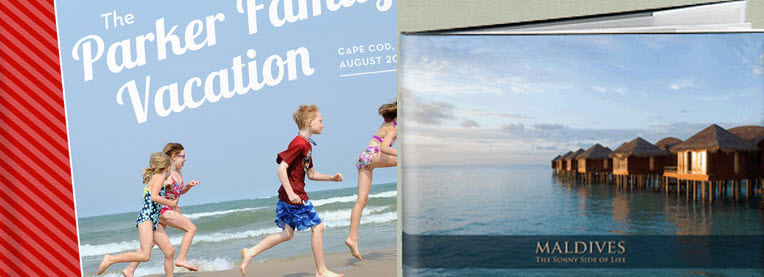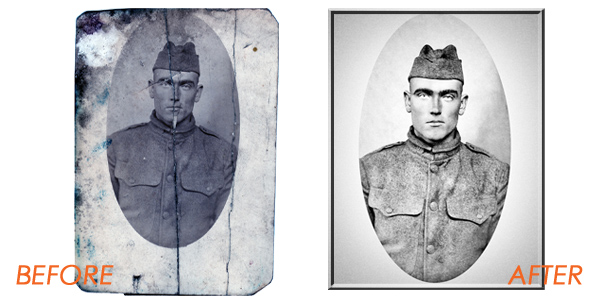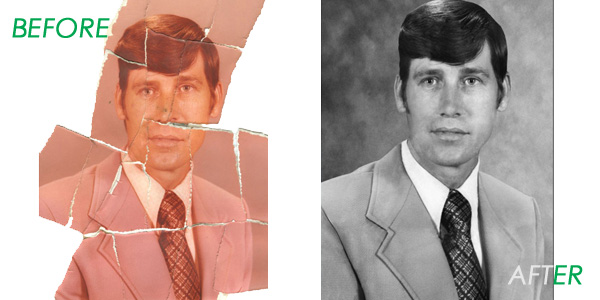Today is Veterans’ Day. Today, we honor the brave men and women who served in the military, and for many Americans, this means reflecting on the legacy of family members who served many years ago.
This date was chosen for a reason. In other countries, November 11th is celebrated as Remembrance Day (Canada and the UK) or Armistice Day (New Zealand, France, Belgium), and these all relate to the date that the armistice was signed to end the First World War. However, that day occurred in 1918, and there are now no longer any living veterans of World War I.
 This means it is even more important to preserve their memory. Since the veterans of that war are no longer with us, we must take care to save the memories they have shared with us. Do you have a First World War veteran in your family? Have they left photos of that time? These photos may be almost 100 years old!
This means it is even more important to preserve their memory. Since the veterans of that war are no longer with us, we must take care to save the memories they have shared with us. Do you have a First World War veteran in your family? Have they left photos of that time? These photos may be almost 100 years old!
Photography was used during the First World War for both military and personal purposes. Many individual soldiers took photos (even after this was banned in 1915), since for the first time, portable personal cameras were now widely available. Many veterans came home with photos, so that their families could begin to understand their experience. Official photos were also taken, as well as press photos that were published in newspapers on the home front. Of course, individual, personal photos best illustrate the war as it was, since official and press photos were subject to censorship and restrictions.
At Play It Again Video, we can digitize photos for you even if they are 100 years old (or older!). But remember – we do not have an age limit, but your photos do. Photos have a shelf life and can start to fade or even fall apart after several years. If you have First World War era photos in your family, please don’t delay digitizing them. We would be honored to help preserve the memory of the veterans in your family.