Here are 5 websites (3 of them free) where you can turn your photos into cool creations your friends and family will not believe you made yourself.
1. At Big Huge Labs there are a variety of different ways to take your photos and turn them into something extraordinary. You can add all kinds of effects to your photo, from changing it to black and white or by making it look like a photo sketch. One of the most unique features at this site are the different things that can be done to the photo beyond changing the effects. You can turn your photo into a customized jigsaw puzzle, put your photo on a badge that says FBI, or make trading cards with your photo on them to swap with your friends. Besides photo editing tools, Big Huge Labs offers other services such as a word processor, information about the World’s best cameras and a random photo generator of photos that other users have created. Best of all, it’s free!
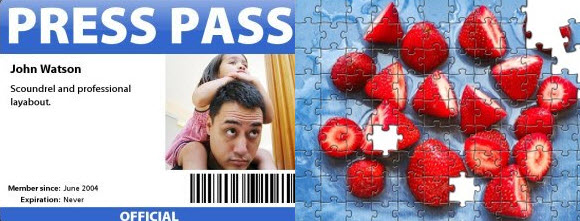
2. Animoto,another awesome free website, combines your memories into a video that will never be forgotten. At Animoto, you can combine photos and video clips into a beautifully made video with custom music and in a style of your choice. Now, in case you are not experienced with computers, don’t get overwhelmed, the process is very simple. Once your photos are digitized, all you have to do is upload the pictures to the website, choose a song to play through the video, and finally pick a style for the video. There are many styles, which can be anything from a simple black background to beautiful seasonal scenery. You can even add text to specific parts of your video in a customized font which can break the collage into categories, or add titles to your old photos and videos.

3. One of the most effective ways to improve a photo that you took is to crop it properly. At Cut My Pic, a free photo editing website, they have dedicated a site to that exact purpose. Cropping makes a regular photograph into something that looks professionally taken with perfect borders surrounding what is featured in the photo. It can make a photo that was taken by a child into something that could have been taken by a professional and is ready to be framed. Cut My Pic also offers other photo editing tools like corner rounding, tone changing, and adding drop shadows. There is even an app for it if you are an iPhone user!
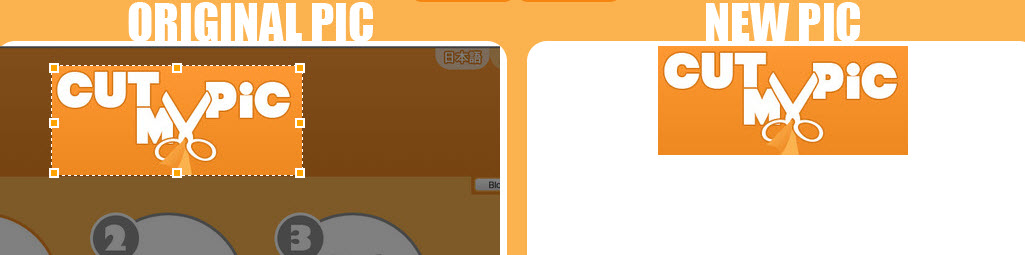
4. Do you have old photos just laying around that you want to do something with? Or maybe you feel that a certain set of photos deserves a better home instead of a typical, boring photo album. With My Publisher, you can finally give these photos the attention that they deserve. You can take photos of your baby, or of a vacation you’ll never forget and publish them into a beautiful photo book that is customized to your style and preference. The best feature of the process that this website offers is how simple it is to create an impressive and long-lasting collection of your most important memories. Once you have digitized your photos, it’s up to you how you want them to appear in the book. You can add words and artwork, making certain pictures stand out in different ways. This service, although not free, is well worth the small price it takes to have your memories stored in a unique, organized, and breath-taking way.
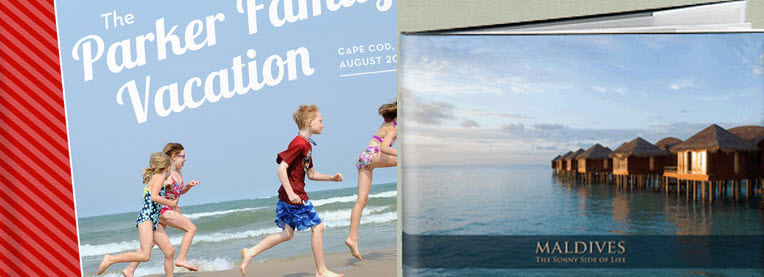
5. Have you ever seen a life-size cutout of a popular movie star or pop culture icon? This is one of the many different services that Photo Cutouts offers. Cutouts are custom made photo sculptures created from a simple photograph. In additional to the commonly seen life-size cutout, you can make key chains, ornaments, magnets and even wall mounts from a portion of a photo such as someone’s face, or the entire photograph. The owner, Al, who has retired from 30 years as an IBM field service technician describes his business as an extreme photo service. He has a genuine love for photography and says that his cutout business feels like it’s not even work, it’s just plain fun!

There are no limits on what can be accomplished with your photos. You can crop them to make them look more professionally taken, add effects, create Christmas ornaments from them, make a slide show or a photo book. Many of these fun and amazing services are free to use, however the ones you pay for are definitely well worth the money!





